Subscription Payment Links
1. Creating Subscription Payment Links
The first step to using subscription payment links is to create payment links that will be used to charge users on a regular basis. To achieve this, the process is the same as with normal payment links, except that the Frequency field should be set to Weekly, Monthly, or Yearly.
For example, a Payment Link for 1,000 JPY with a Frequency of “Weekly”, will charge the end user who accessed the link and entered their payment details 1000 JPY per week.
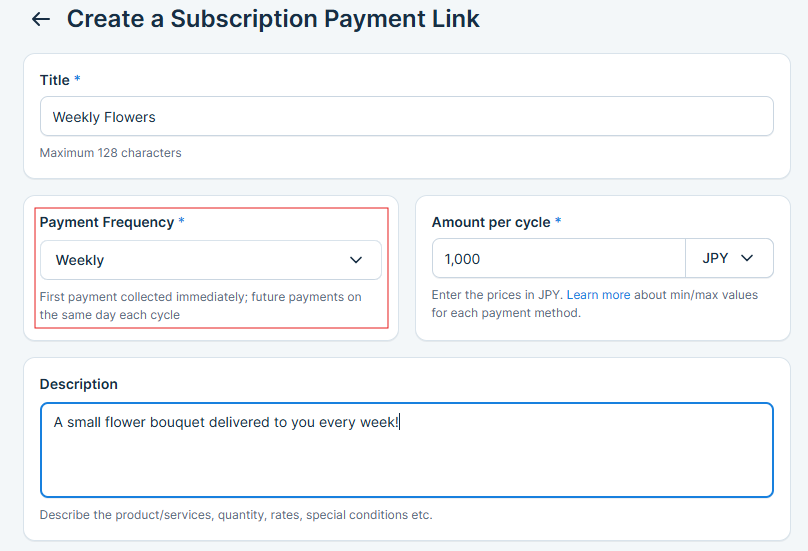
Important Note: At this stage only Credit Cards are accepted for Subscription Payment Links. Make sure you have applied and been accepted for Credit Card handling via your Merchant Dashboard before attempting to use Subscription Payment Links.
Once a Subscription Payment Link is created, just share the URL with the end user as usual.
2. End-User Flow
When accessing a Subscription Payment Link URL, the end user will clearly see that the payment has a recurring aspect to it. They can only use Credit Card for payment when the Payment Link is for a Recurring Payment.
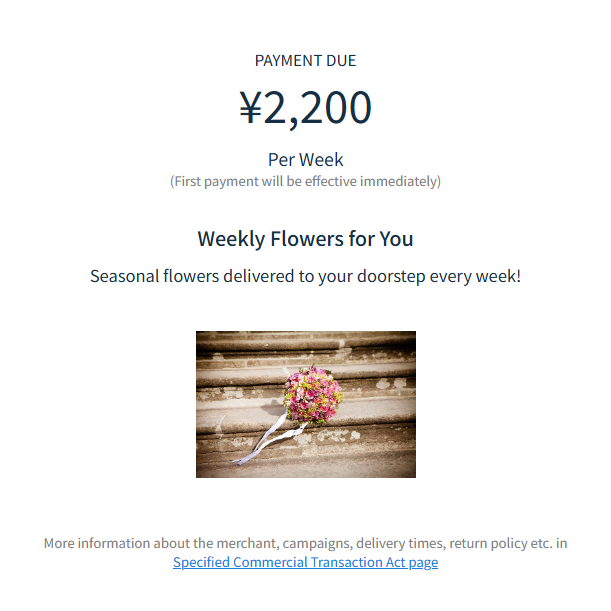
Note about subscription logic: The end user will be charged immediately once they validate the payment. This will constitute their first payment. Then, they will be charged once per period, on the same day. If they subscribed for a Weekly service and did their first payment on a Monday, they will be charged the following Monday for the subsequent payment, etc.
If they subscribed for a Monthly service on the 10th of the month, they will be charged on the 10th of every month going forward.
If they subscribed for a Yearly service on the 10th of March, they will be charged on the 10th of March of every year going forward.
Please also note that at this stage, users are unable to directly cancel their subscription. They have to contact you, the merchant, and you will need to cancel the subscription from your Komoju Dashboard.
3. Managing Subscriptions and Customers
After a user has signed up for your subscription, we will automatically create a Customer record and a Subscription record in addition to the first Payment Record for the subscription.
The Customer record will contain user information (such as credit card details, name, email, etc.).
The Subscription record contains the subscription information (such as frequency, amount, and next payment date) and is the engine for charging the end user periodically.
There is a new pair of (customer,subscription) created each time a user accesses the Subscription Payment Link URL and completes payment.
Customer Records
You can check your Customer Records under Manage → Customers
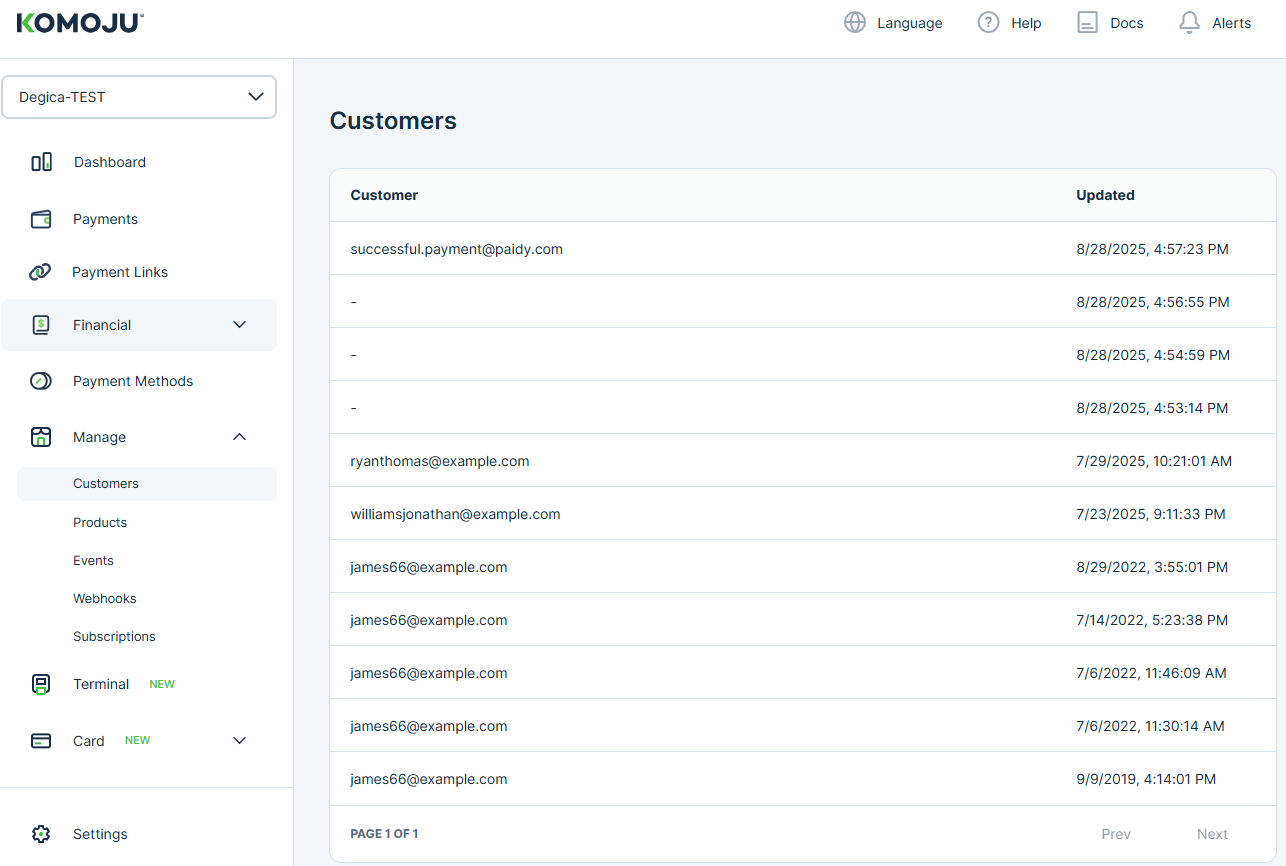
Clicking on a customer will give you basic details about them, as below:
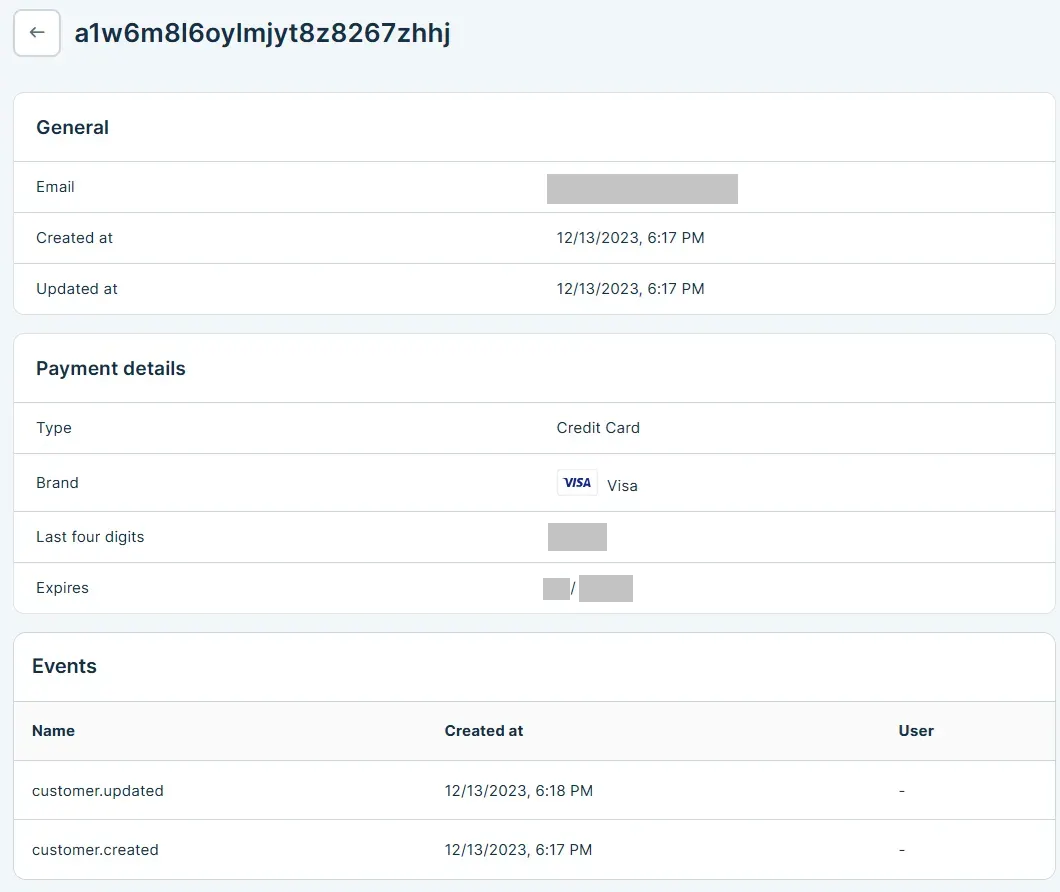
Subscription Records
Subscription Records are available under Manage → Subscriptions
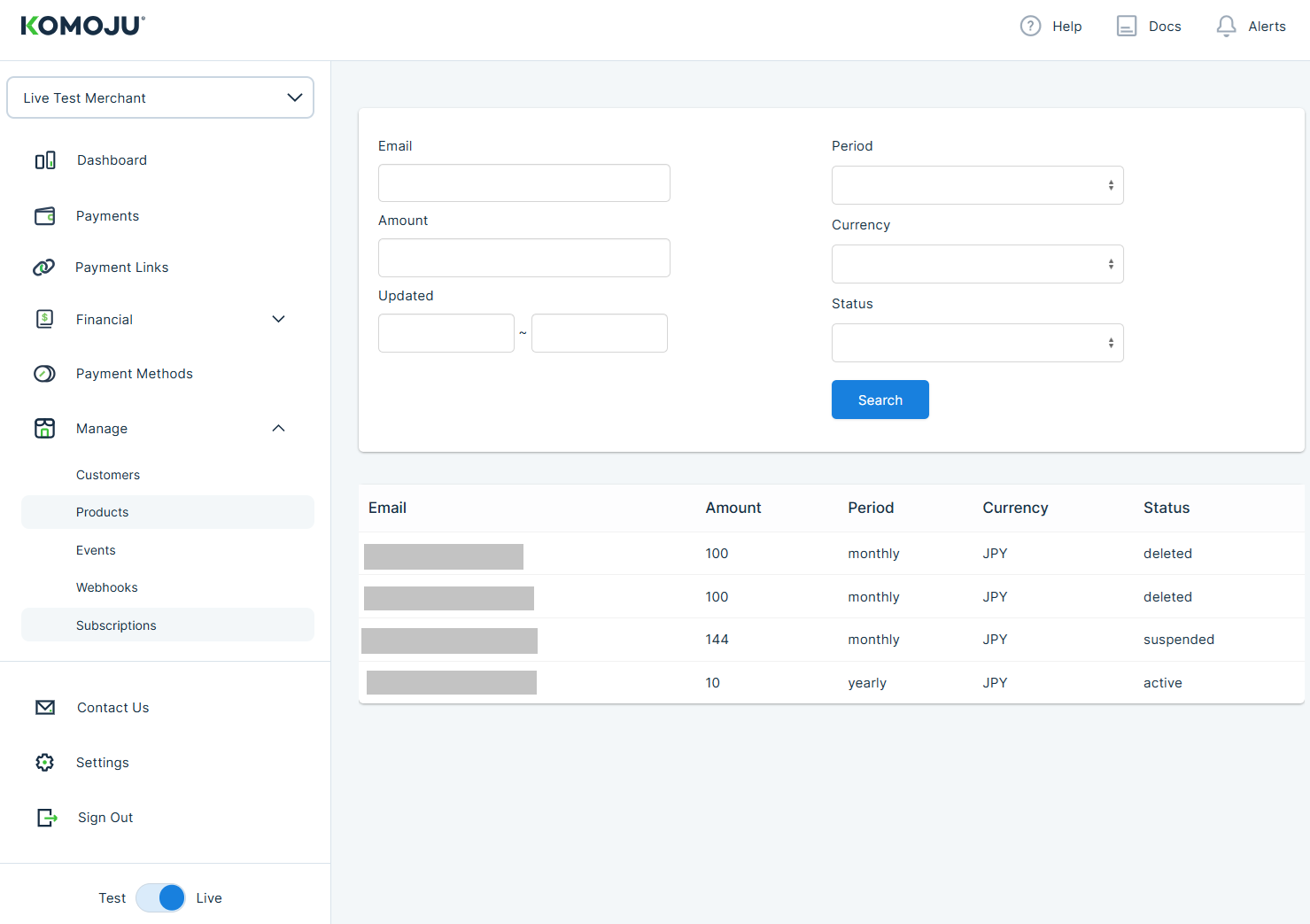
From there, you can see the amount, status and period (frequency) for each subscription. To check the details of a subscription, and take action on it, you can click on any subscription record to check the details.
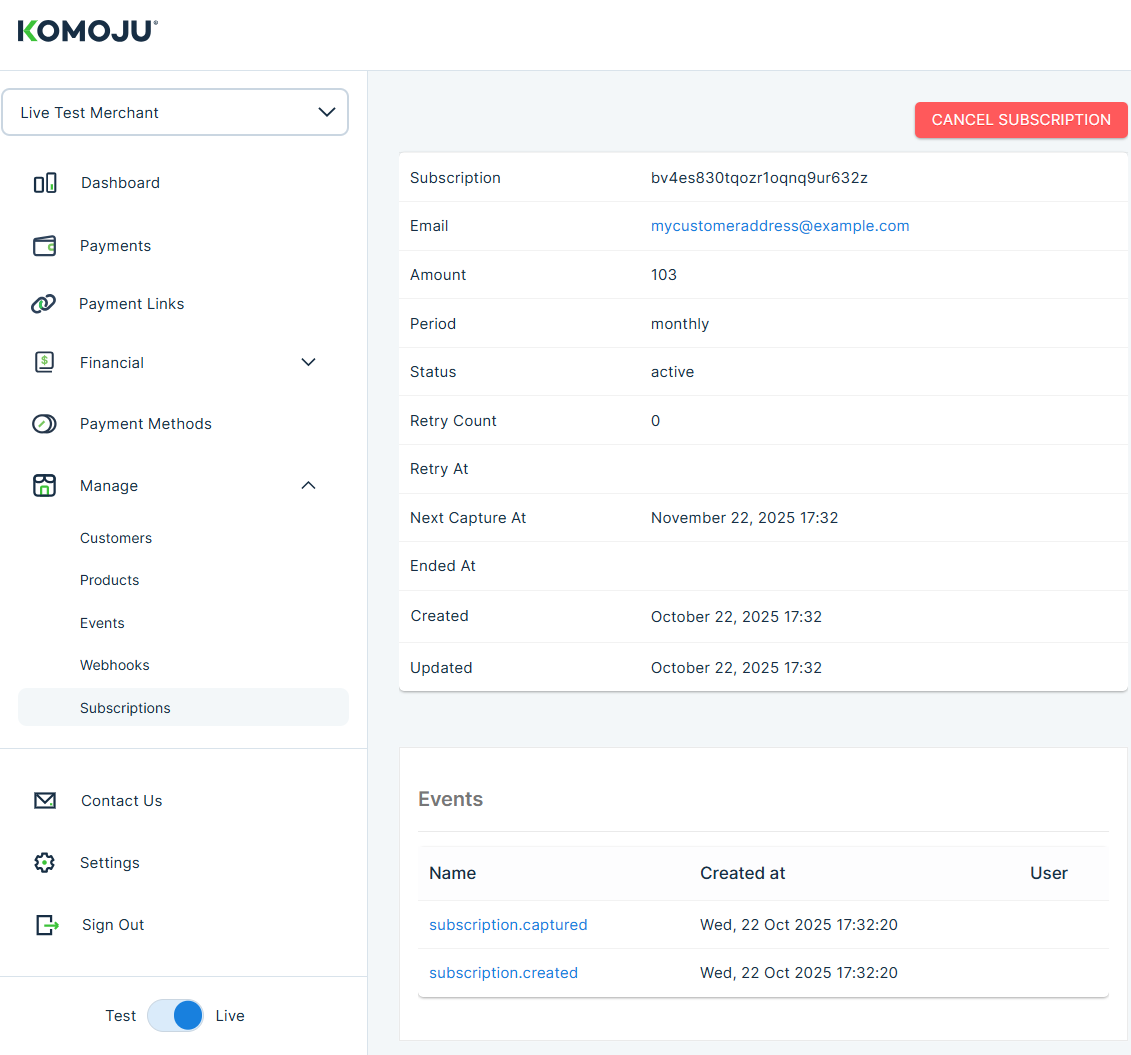
Additionally, the “Cancel Subscription” button lets you cancel the subscription. This will take effect immediately. The Subscription Record, Customer Record, and associated Payment Records are still available and visible do you, but the end user will no longer be charged for this subscription. This is an important operation, as currently users aren’t able to manage/cancel their subscriptions directly.
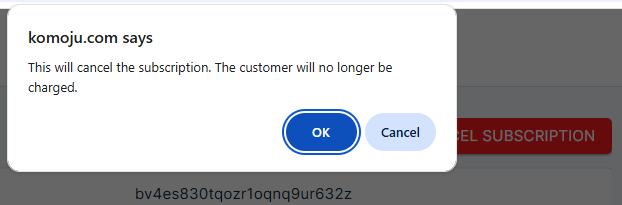
Note: you can find details about subscriptions, their statuses, and their lifecycle on this page.
Limitations
KOMOJU is actively working on enhancing subscriptions. Below are features we are working on, but don’t have available just yet. Please stay tuned for further updates.
- Set a specific payment date for each billing cycle (with pro-rata payment on partial cycles)
- Trial Period
- Subscription End Date
- Present multiple ranks and frequencies to the end user, allowing them to choose (for instance Basic Yearly vs Premium Monthly)
- End user self service (to cancel subscription, or change subscription period/rank)
Updated 4 months ago
