Platform Use Case
Applicable to Platform Businesses
Merchant Account Setup
| Entity | Account type in KOMOJU Platform Model | Merchant of Record (MoR)* | Country of the business entity | Business example |
|---|---|---|---|---|
| You | Platform Merchant (Platform Business) | No | Japan only | Shopify |
| Your Seller | Seller Merchant | Yes | Japan only | Seller on Shopify |
*MoR stands for “Merchant of Record,” the entity that directly accepts payments from customers.
In this model, the Platform Merchant (Platform Business) account functions as a parent account, while Seller Merchant accounts operate as child accounts. The Platform Merchant can manage all the capabilities of the Seller Merchant accounts.

Onboarding Overview
- Contact our Account Manager or submit an inquiry via inquiry form to request Platform Merchant (Platform Business) credentials. Once received, log into the KOMOJU dashboard and access the "Test" environment.
- Integrate KOMOJU APIs and create test Seller Merchant accounts under your account. Then, run mock payments between your account and Seller Merchant account to ensure functionality.
- When ready for live operations, start the Live Application for your Platform Merchant (Platform Business) account through KOMOJU's dashboard.
- After your live application is approved, create real Seller Merchant accounts through the APIs in the "Live" environment.
- Once the Seller Merchant account gets approved, you can start processing real payments between you and your seller.
Learn more:
End-to-End fund flow
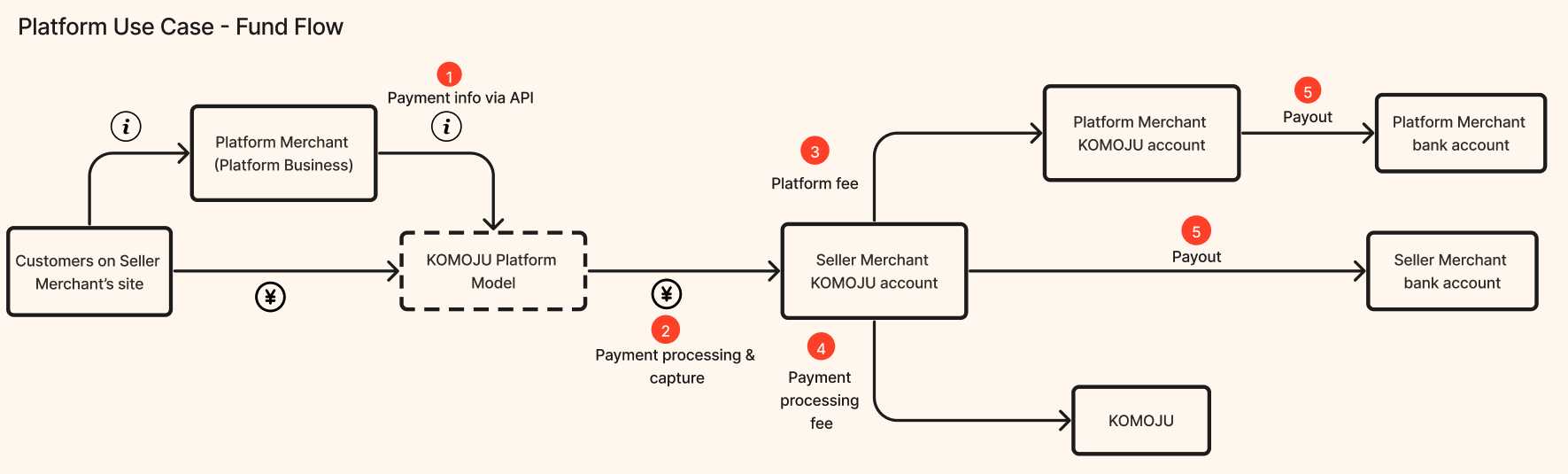
- A customer processes checkout on Seller Merchant's website. The Platform Merchant simultaneously makes a request to KOMOJU’s Payment API, providing the necessary payment details and specifying the Platform Fee.
- KOMOJU processes the payment under the Seller Merchant’s account, as the Seller Merchant is the Merchant of Record (MoR).
- KOMOJU splits the payment, transferring the Platform Fee to the Platform Merchant’s account. This fee is essentially a commission charged by the Platform Merchant to the Seller Merchant.
- KOMOJU deducts the Payment Processing Fee from the Seller Merchant based on the fee rate of the used payment method.
- KOMOJU settles the accumulated Platform Fees to the Platform Merchant’s bank account, and the remaining proceeds to the Seller Merchant’s bank account, according to the specified payout cycle. For more details on Payout, refer to here.
Payment Processing
For the Platform Use Case, the Seller Processing Model should be used for payment processing.
Here’s an example of how payments are made between the Platform Merchant and the Seller Merchant:
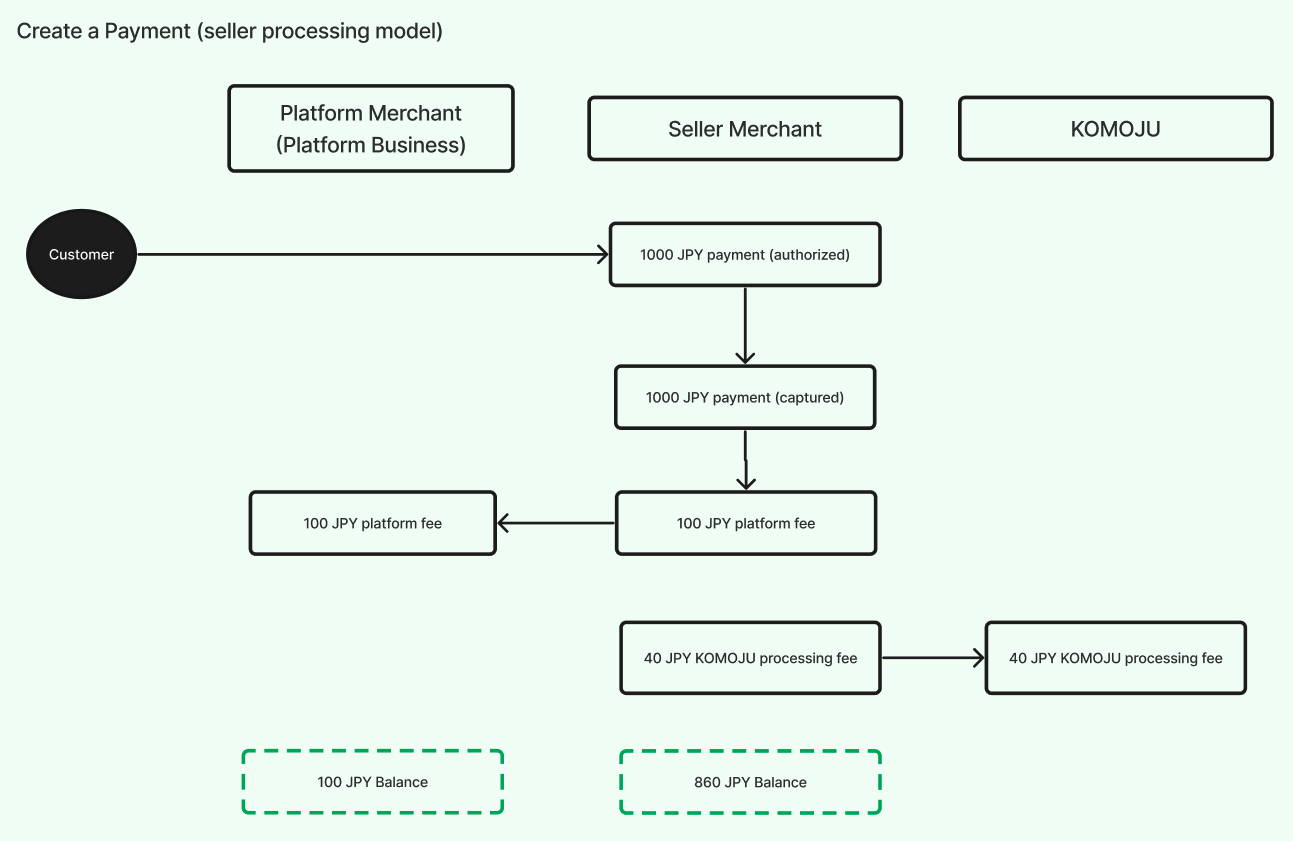
- The Platform Merchant specifies the Platform Fee to charge the Seller Merchant for each payment.
- The Seller Merchant pays a Payment Processing Fee to KOMOJU, which is calculated based on the fee rate of the used payment method.
For more details on payment features like Capture, Refunds, and Chargebacks, refer to Seller Processing Model (for Platform Use Case).
Payment Methods Setup and Processing Fee Rate Setup
(1) Common Payment Methods
- Platform Merchant (Platform Business) must configure “Common Payment Methods,” which include:
- All available payment methods for the Seller Merchants to choose from.
- The processing fee rate for each payment method, which serves as the default rate applied to all Seller Merchants
- KOMOJU offers popular Japanese payment methods for Common Payment Methods, including:
- Credit Cards (Japan) (Visa, MasterCard, JCB, AMEX, and Diners)
- Bank Transfer
- Pay-Easy
- PayPay
- Merpay
- Konbini Payment(s)
(2) Owned Payment Methods
- Each Seller Merchant has its own “Owned Payment Methods.” The Platform Merchant must specify which payment methods a Seller Merchant will adopt during onboarding.
- Owned Payment Methods contains:
- Payment methods the Seller Merchant offers to customers.
- The final processing fee rate KOMOJU will charge the Seller Merchant for each captured payment.
(3) Correlation between Common Payment Methods and Owned Payment Methods
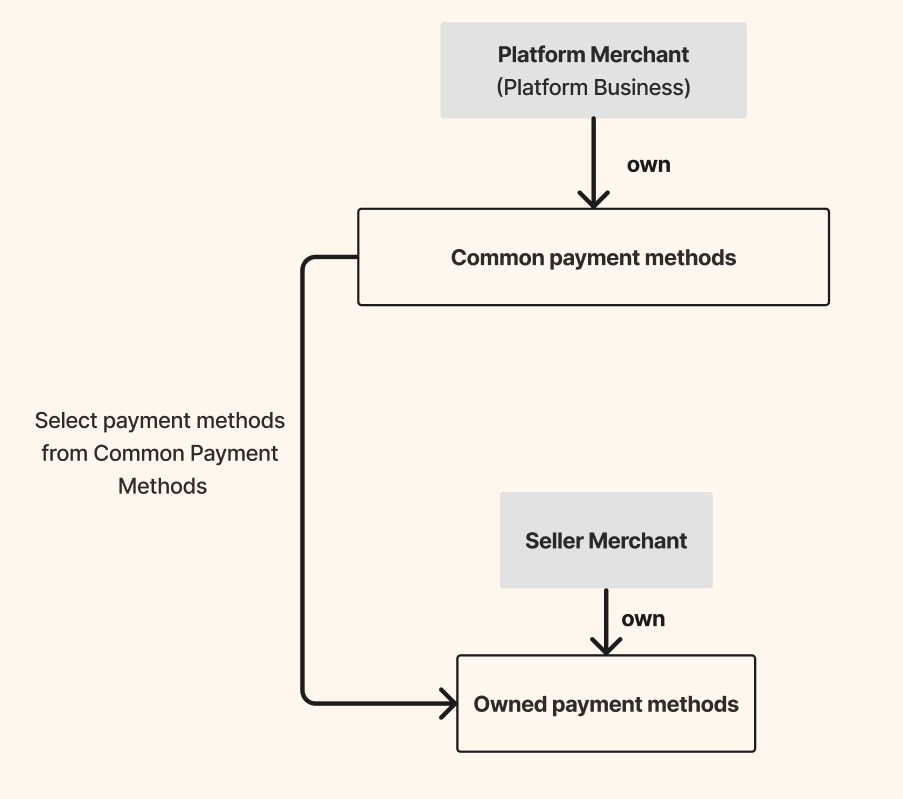
- Only payment methods selected in the Common Payment Methods are available for the Seller Merchant's Owned Payment Methods. For example:
- If the Platform Merchant selected Credit Cards (Japan), PayPay, and Merpay as its Common Payment Methods
- The Seller Merchant can choose any or all of those as Owned Payment Methods.
(4) Payment Processing Fee
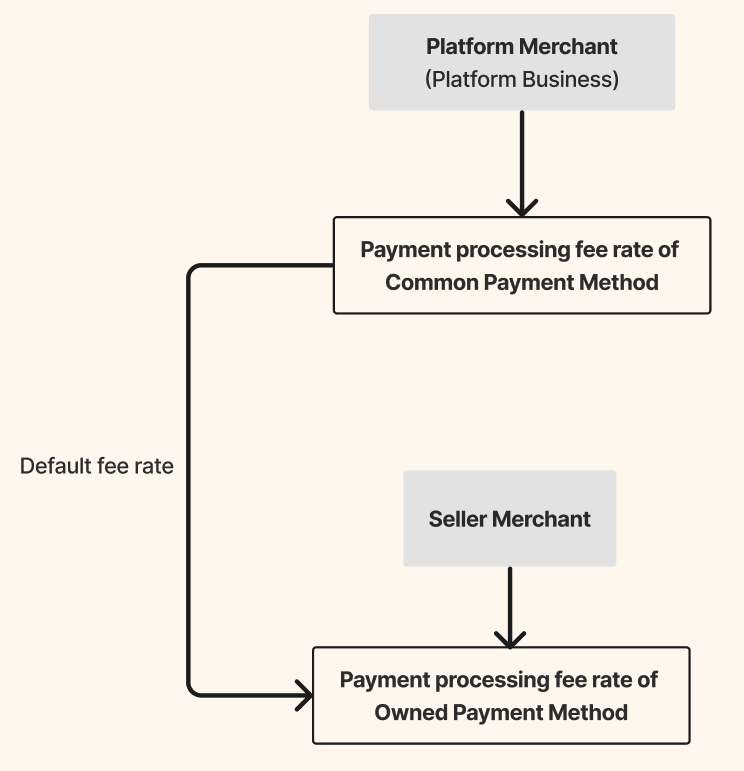
- The processing fee rate in Common Payment Methods serves as the default rate for Owned Payment Methods. For example:
- The Platform Merchant sets VISA & Mastercard (Japan) 3.2%, PayPay 3.4%, Merpay 3.5% as processing rates in its Common Payment Methods.
- The Seller Merchant selects VISA/Mastercard (Japan) & PayPay as Owned Payment Methods, the fee rate will be 3.2% and 3.4% respectively by default.
- Payment Processing Fee = Payment amount * processing fee rate, which follows the rate for the Seller Merchant’s Owned Payment Methods.
- The Seller Merchant is responsible for paying this fee when a payment is captured.
Sub-merchant Management Fee Setup
(1) Concept
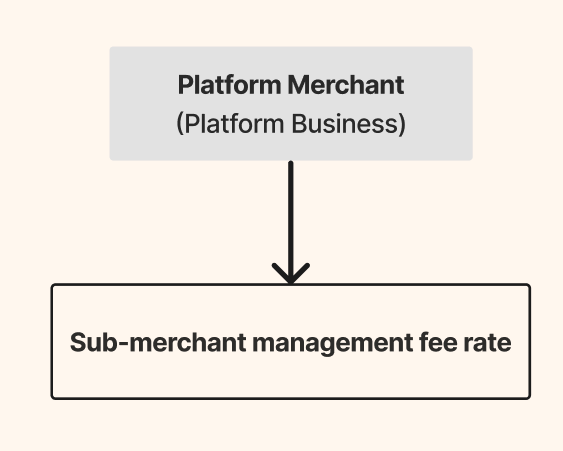
- The Platform Merchant is charged a Sub-Merchant Management Fee by KOMOJU at the beginning of each month. The fee covers the previous month's activity.
- The fee is a fixed rate, but the total depends on the number of “active” Seller Merchants from the previous month.
- Definition of “active”: An “active” Seller Merchant is one that has processed at least one captured payment in the given month.
(2) Calculation
- Sub-merchant Management Fee = Fixed fee rate * Number of active Seller Merchants in the previous month
- Example:
- Assume Platform Merchant has three Seller Merchants (A, B, and C) and the fixed fee rate is ¥1,000.
- Last month, A and B processed a captured payment.
- At the beginning of this month, Platform Merchant will be charged ¥2,000 (¥1,000 * 2 active merchants = ¥2,000)
Updated 9 months ago
