Balance Transfer
Transfer balance between you and your sub-merchant
Create a Balance Transfer
(1) Setup
As a Platform Merchant, you can initiate a balance transfer to move funds between your account and a sub-merchant's account. Transfers can be made from your balance to the sub-merchant's balance, or vice versa.
Note: The available balance must be equal to or greater than the transfer amount, or the request will fail.
(2) Fund flow logic
Case 1: Transfer from Platform Merchant to a Sub-merchant
Request Balance: Transfer API to initiate a balance transfer from you to a sub-merchant.
curl https://komoju.com/api/v1/merchants/{merchant_id}/balances/{currency}/transfer \
-u degica-mart-test: \
-X POST \
-H "Content-Type: application/json" \
-d '{
"to": "seller_merchant_id",
"amount": 300
}'Fund flow illustration:
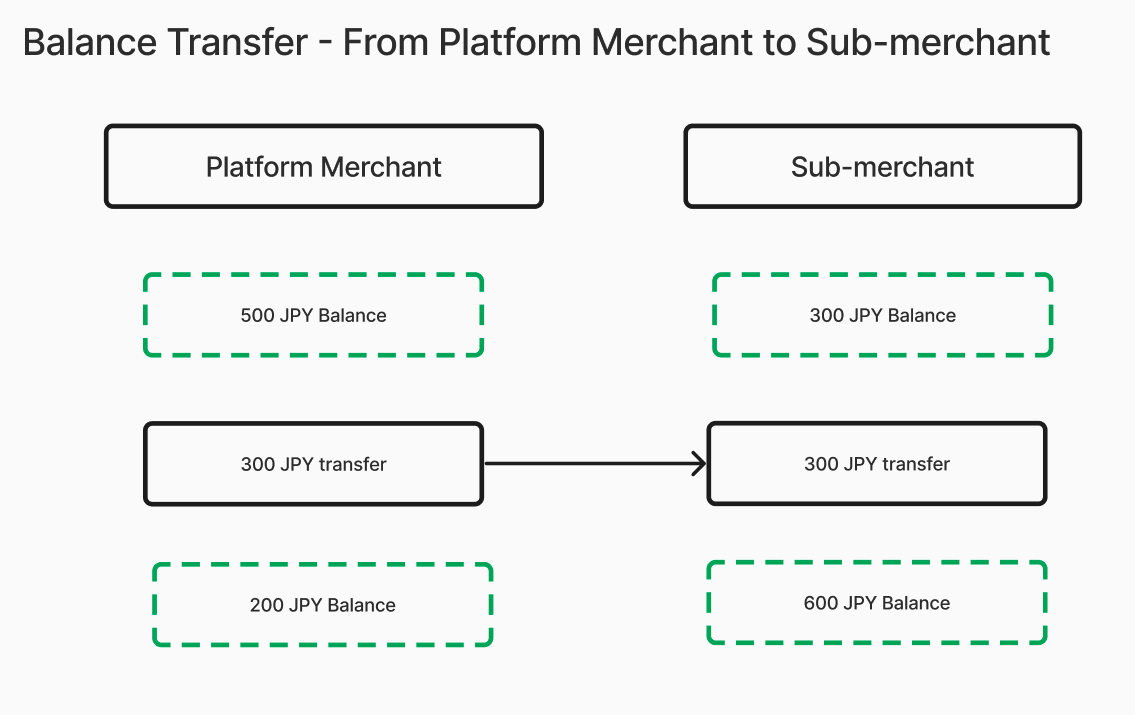
Case 2: Transfer from a Sub-merchant to Platform Merchant
Request Balance: Transfer API to initiate a balance transfer from a sub-merchant to you.
curl https://komoju.com/api/v1/merchants/{merchant_id}/balances/{currency}/transfer \
-u degica-mart-test: \
-X POST \
-H "Content-Type: application/json" \
-d '{
"to": "platform_merchant_id",
"amount": 300
}'Fund flow illustration:

Summary of transaction record types
The following transaction records are generated from the actions described above:
| Record type | Description | Deposit/Debit |
|---|---|---|
| Balance Transfer | Transfer of account balance between you and your sub-merchant | Can be credit or debit, depending on who the beneficiary is |
Updated 9 months ago
